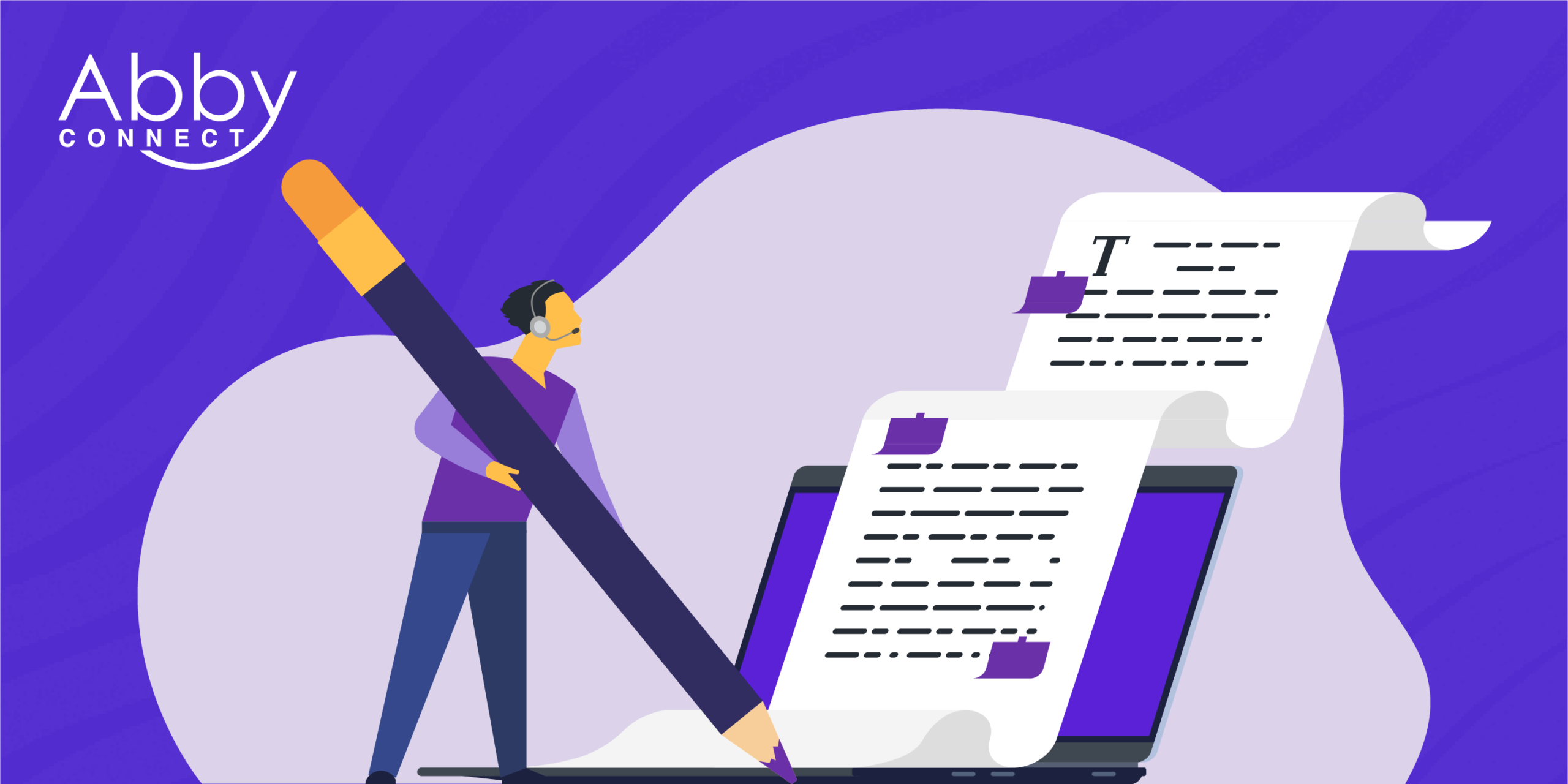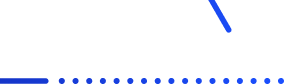
Your Business Calls Professionally Managed
With Abby Connect’s app and portal, detailed caller data is at your fingertips. Access your customer communications anytime, anywhere. Experience the cutting-edge technology that elevates Abby’s receptionist services.

FEATURES
Instant Access to Call Data and Insights
Your calls, your way.
Open the AbbyGO mobile app or portal to a dynamic dashboard containing key details:
Minutes Usage: Receptionist minutes are tracked monthly, giving you transparency to make informed business decisions.
Call Volume: Activity graph provides daily insights into call types and volume.
Recent Activity: Graph and list view show all recent caller activities, which can be filtered using the Global Search feature.
One-click Availability updates: Toggle your status on when “Available” or off when “Unavailable” to take calls. Set custom status templates to save time, such as “Out of Office for Lunch” template.
Get a clear, at-a-glance snapshot of your account in seconds.

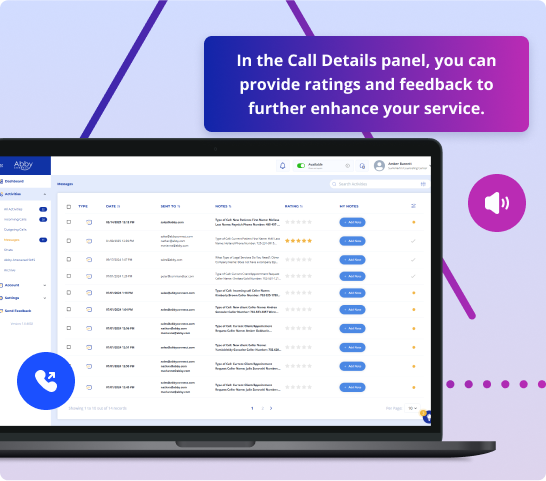
Every Call, Every Detail
Stay informed, follow up with ease, and never miss a crucial detail.
With Abby’s Call Details feature, you get instant access to caller info:
AI-Generated Call Summaries: Access key details about your calls and spot trends at a glance.
AI Transcripts & Recordings: All calls are transcribed and recorded for you to review when your schedule allows.
AI-Generated Customer Sentiment Score: Sentiment scores provide instant insight into caller emotions and tone. Identify at-risk clients and opportunities as well as recognize patterns and trends related to your business services.
Block Unwanted Callers: Blocking spam or unwanted calls saves you time and money. Use your minutes for real opportunities that grow your business.
Call Tagging: Call tags allow you to organize, track, and analyze calls for seamless follow-ups and better insights.
Tailor Your Call Handling Service
Take control and personalize your receptionist service with ease.
Easily customize your call-handling preferences in the Abby app and portal:
Set detailed call instructions
Add and manage contacts
Provide business FAQs
Update your availability anytime
Use status templates for quick updates
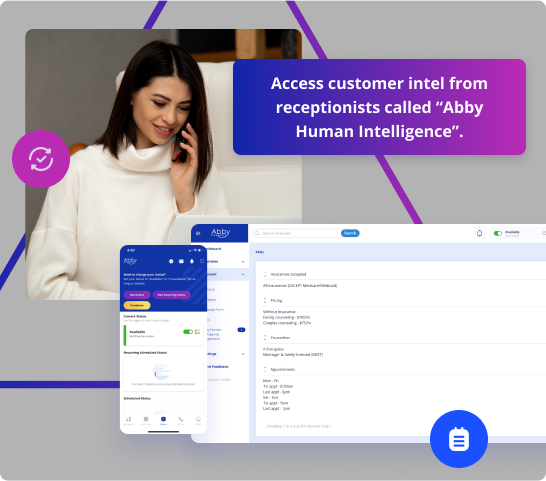
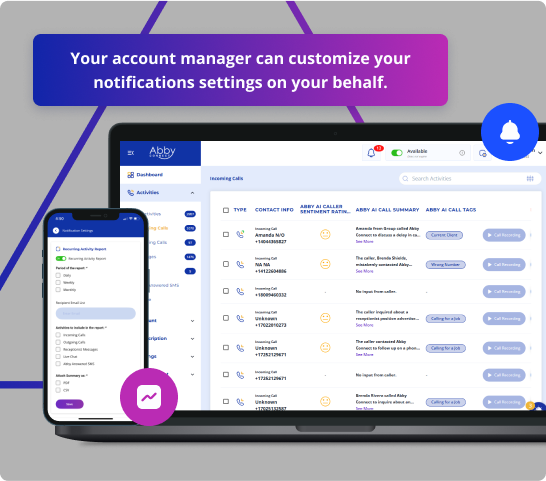
Stay In the Know, Effortlessly
Always informed and in control, no matter where you are!
Get call notifications delivered straight to your inbox—daily, weekly, or monthly. Customize your alerts for:
Usage updates
Activity notifications
Call Details alerts
ABBY INTEGRATIONS
We make running your business easier than ever! With custom-built integrations, your calls and customer insights can seamlessly sync with your existing workflows. Stay connected the easy way…the Abby way.










TESTIMONIALS

“Abby Connect’s mobile and desktop apps make managing our calls and messages so much easier. Whether I’m at my desk or on the go, I can see everything happening in real time. It’s streamlined our communication and saved us hours each week.”
Natalie C
Digital Marketing Firm
“The Abby Connect app gives me total peace of mind. I can quickly check my calls, messages, and chats anytime, anywhere — no more worrying about missing something important. It’s like having a receptionist in my pocket!“
Jessica N
Paralegal, Law Firm
“We love how simple and intuitive the Abby Connect dashboard is, both on desktop and mobile. It keeps our team organized and responsive, and the ability to listen to call recordings right from the app has been a game-changer for improving customer service.“
Ruth A
HR Services Company
STAY INFORMED
Our blog shares practical tips and industry insights to help you better serve your customers and manage your time.
Understanding How Sentiment Scores Help Improve Your Customer Service Do you ever wish you could...
Every Abby customer talks to a real, live, trained receptionist. Our service is fundamentally human....
What Is Abby Human Intelligence? Abby Connect is a human-first business. We’re dedicated to combining...
FAQS
How do I log in to the app and/or portal?
Log into the Abby portal or app easily using your portal ID and password. If you’ve lost your portal/app password, use Password Reset on the portal. Your Username is the email address you use for your Abby Connect account. You can also contact your Account Manager if you’re having trouble.
Can I search for a specific caller in the app and portal?
Yes, Abby offers a global search function that allows you to search for specific calls, callers, and other call details.
Can I call and text my callers from the AbbyGO Mobile App?
Yes! You can follow up with your callers without ever leaving the app. Call or text at your convenience.
Are new features added to the app and portal?
Abby is always working to ensure our portal and app meet our clients’ needs. New features are added monthly. We will notify you through email of updates.
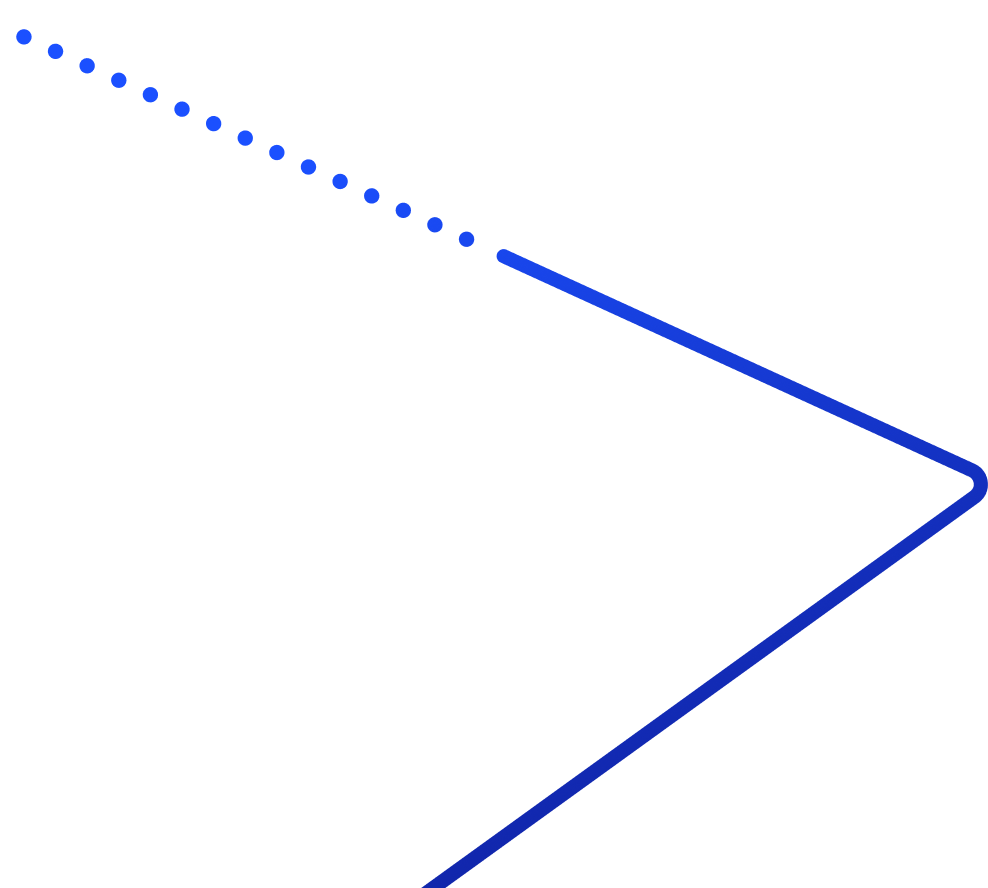
Professional Receptionists. Cutting-Edge Technology.
Experience the Abby difference. Call us now or get started today to elevate your customer service!